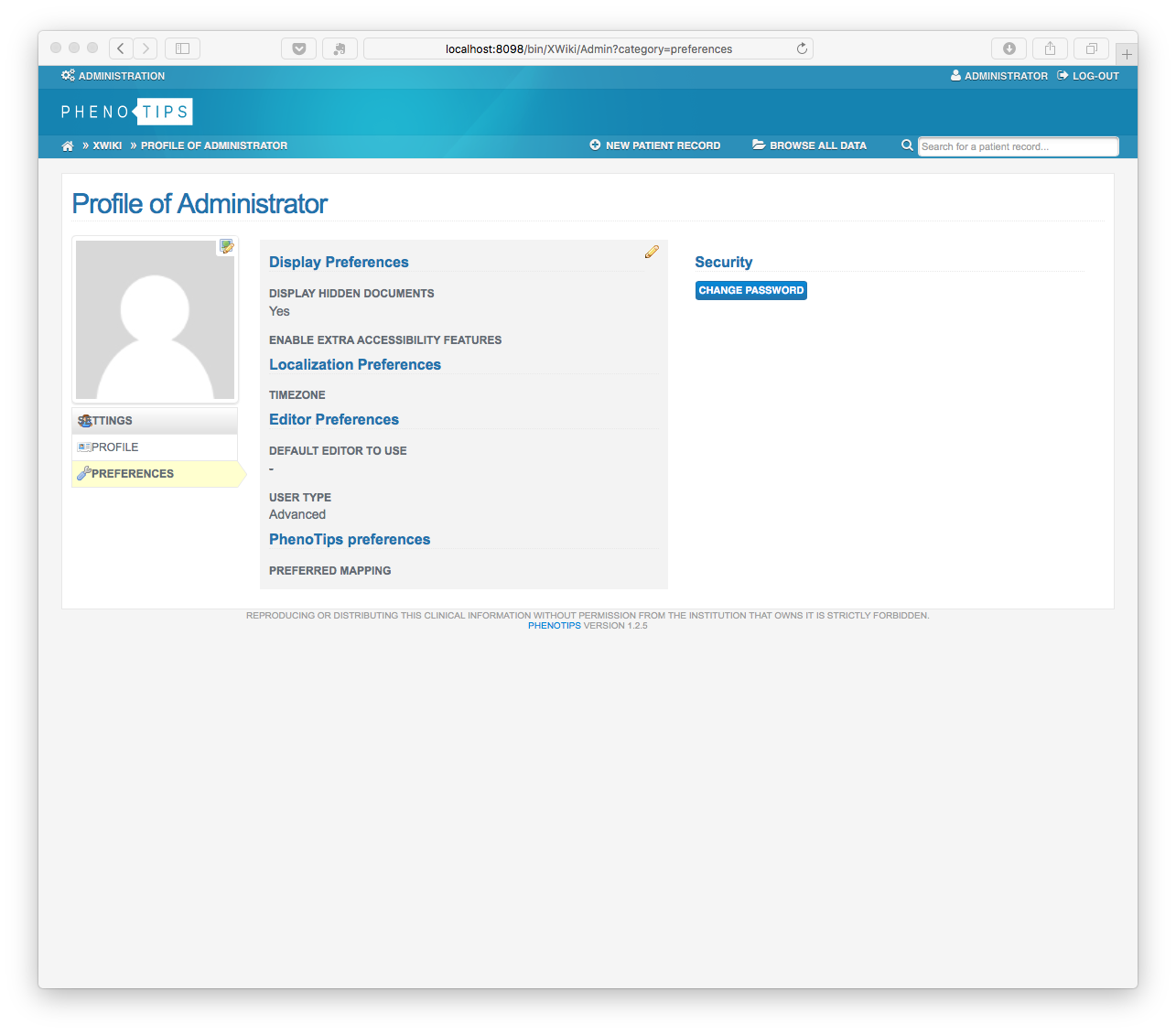APP-PHENOTIPS Installation Instructions
- start the application
- phenotips will first intitialize its database (can take some minutes)
- in the distrubution wizard click on CONTINUE
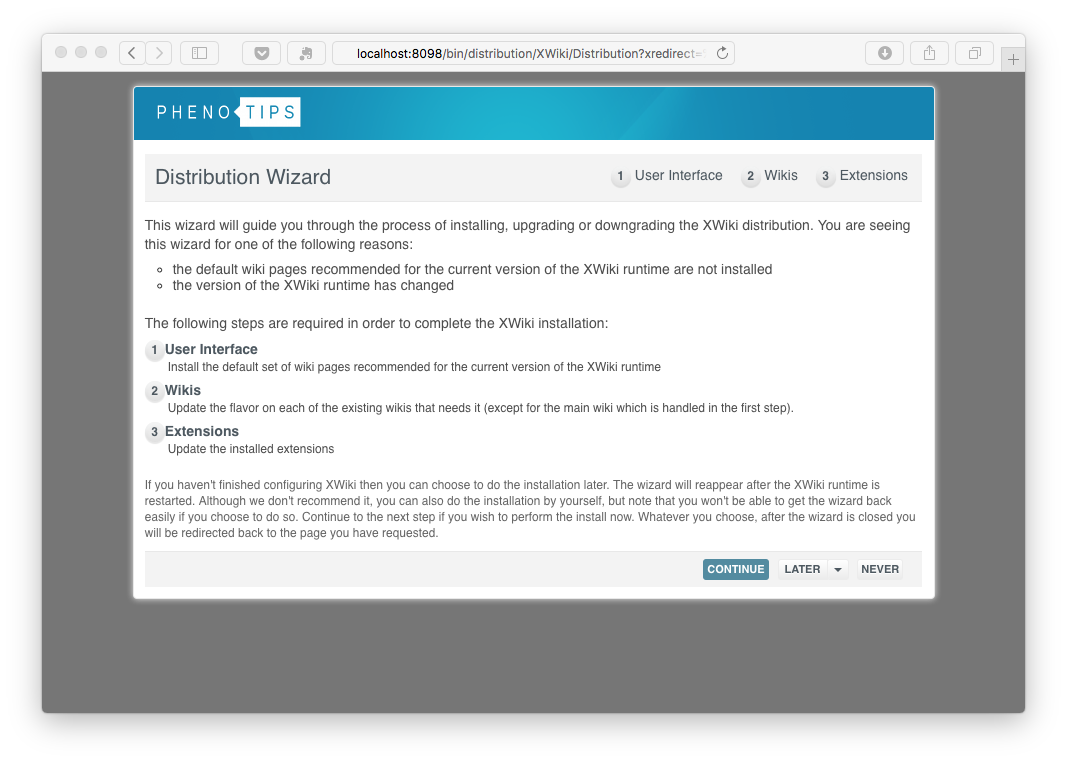
- install the Phenotips Application interface by pressing INSTALL (this can take several minutes, up to a hour depending on your internet connectivity)
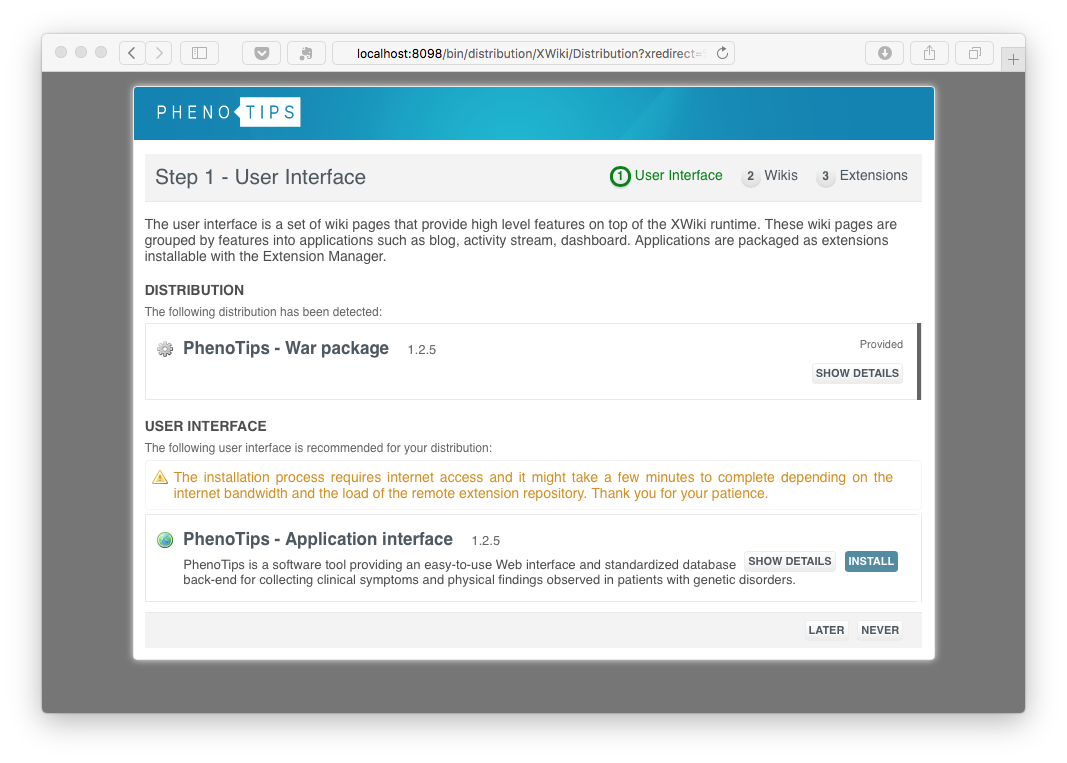
-
press CONTINUE. Further Phenotips components are now downloaded, maybe you run in a timeout, dont worry just login and the download of the components will continue
-
INITIAL-USER: Admin
-
INITIAL-PASWORD admin
-
press CONTINUE in some screens and you should arive at
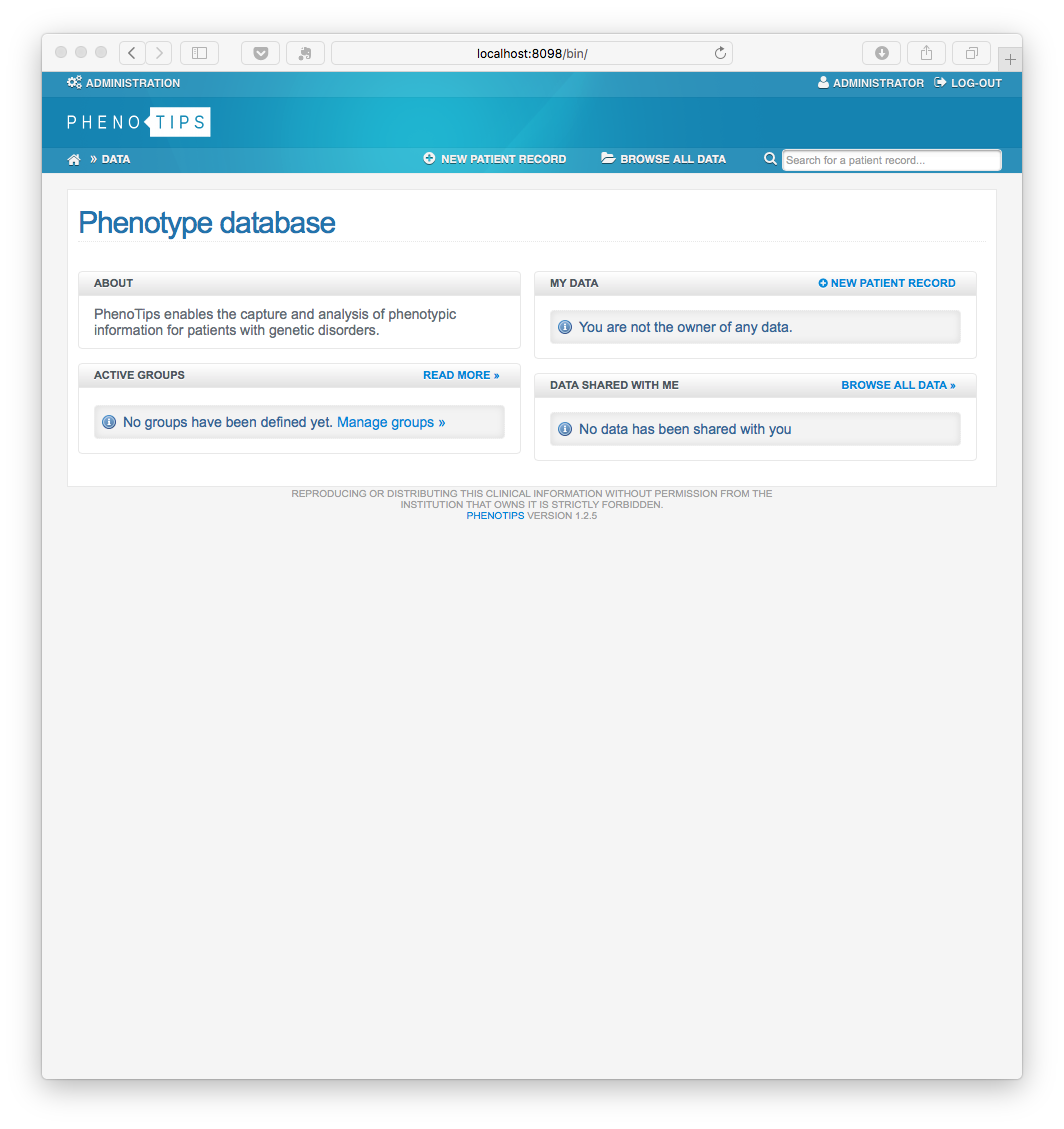
- Change the admin password and continue with your configuration, as described at https://phenotips.org/AdminGuide/UserAdministration